exiftool is an easy way to rename and subfolder photos using exif data.
Install in Ubuntu (change version number accordingly)
mkdir ~/bin cd ~/bin/ wget http://www.sno.phy.queensu.ca/~phil/exiftool/Image-ExifTool-10.04.tar.gz gzip -dc Image-ExifTool-10.04.tar.gz | tar -xf - cd Image-ExifTool-10.04/ perl Makefile.PL make test sudo make install
You can rename all photos in a directory by year, month, day, hour, minute, seconds, then a tag with the following.
exiftool -d %Y%m%d_%H%M%SyourTag.%%e "-filename<CreateDate" ~/Pictures/yourPicturesFolder/
Then you can create directories for each day, and copy files into them with this (delete if you want to remove originals):
exiftool -o . '-Directory<CreateDate' -d ~/Pictures/%Y%m%dyourTag -r ~/Pictures/picturesFolder/