Most of the updates to TeXLive that come from software package managers are quite delayed. Luckily, I found the best stack exchange answer ever that addresses this problem with full installation instructions for ‘vanilla’ TeXLive. After following them, everything works fine on Ubuntu 16.04
Tag publishing
Autocomplete BibLaTeX citations in TexStudio
Autocompletion of BibLaTeX citations in TeXstudio is a convenient feature, but I found it stopped working today. Doing the following seems to have fixed the problem:
- As with most bibliography related issues, it’s a good idea to start by deleting all the files in your compilation directory except the .tex and .bib files and recompiling everything
- Make sure you actually have autocompletion for BibLaTeX turned on. Go to options>configure TeXstudio>Completion and under “use following completion files”, make sure the box next to biblatex.cwl is checked.
-
Sometimes to be able to keep track of changes to the bibliography style, we separate the arguments to \usepackage[…]{biblatex} with line breaks, for example:
\usepackage[ style=authoryear-comp, sorting=nyt, %sort intext by name year then title maxcitenames=2, %max intext authors maxbibnames=30, %max endtext authors url=false, %Dont print URL sortcites=true, %sorts intext citations backend=biber ]{biblatex}Apparently this can cause problems with the autocomplete feature. So try putting the whole command on one line, for example:
\usepackage[style=authoryear-comp,sorting=nyt,maxcitenames=2,maxbibnames=30,url=false,sortcites=true,backend=biber]{biblatex}Recompile and you should get some citations popping up when you start typing \parencite{ for example.