Installation
Parallel enables you to run basic unix commands on multiple threads at the same time. If it’s not installed on on your linux system, do so with:
cd $HOME/bin/ #cd to where you want it wget http://mirror0.babylon.network/gnu/parallel/parallel-20160222.tar.bz2 #download tar xvjf parallel-20160222.tar.bz2 #extract to same location cd parallel-20160222/ #cd into parallel directory ./configure --prefix=$HOME && make && make install #install (for if you are not root)
Usage
Once installed, you can use it with basic unix commands. Note that you will normally be limited by your hard drive read/write speed before this makes a difference, unless you are using an ssd. Normally for example we would count the number of lines in a massive file with
wc -l reads.fastq.gz
But we can run this in parallel with
cat reads.fastq.gz | parallel --jobs 8 --pipe wc -l | awk '{s+=$1} END {print s}'
Note that –jobs 8 is specifying 8 cores to perform the task. You can remove this and it will automatically choose the maximum number possible on your system (although if you are on a shared supercomputer you should specify a limited number)